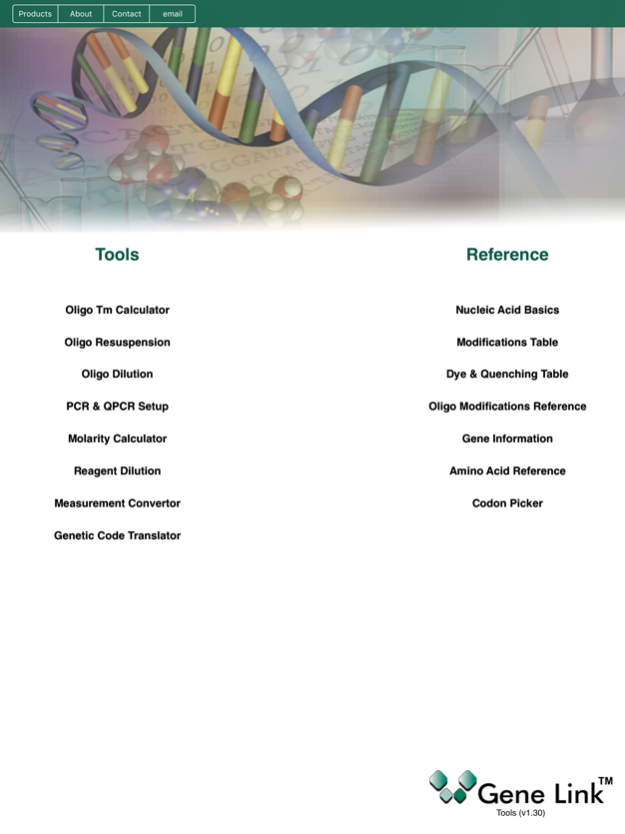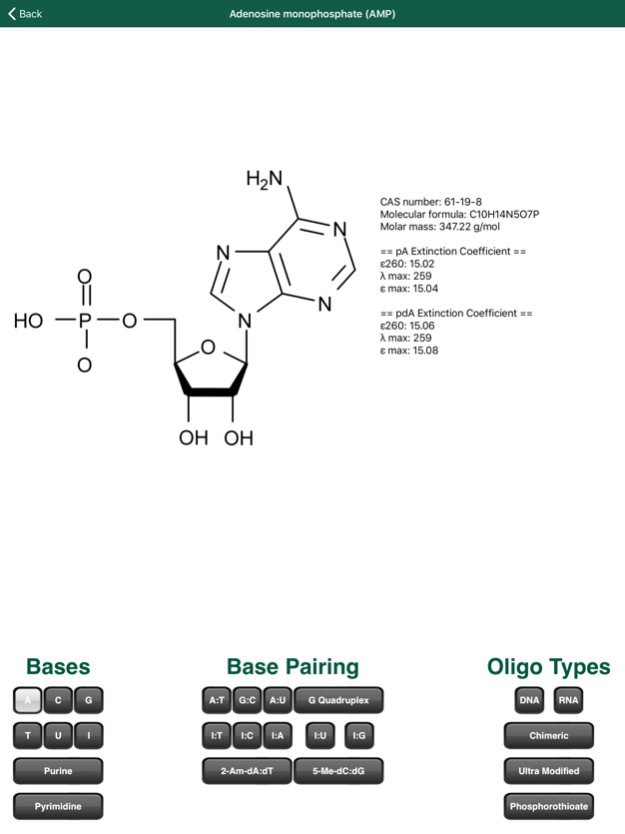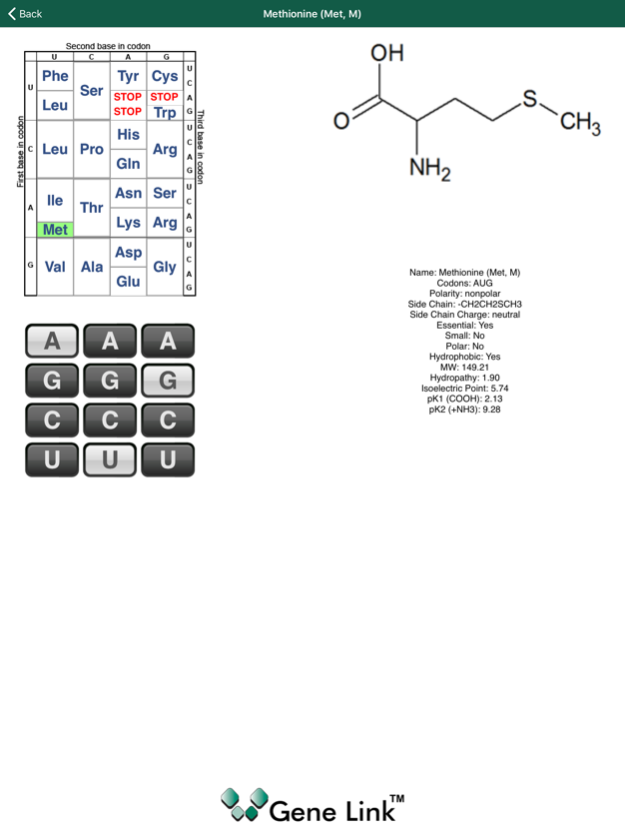Genetic Tools from Gene Link 1.30
Free Version
Publisher Description
A handy source of calculation modules and quick reference sections for designing and executing experiments involving PCR and Q-PCR.
This application from Gene Link, Inc.for iPhone/iPod/iPad is geared towards life scientists, including college and graduate students for laboratory bench calculations and a quick short course in molecular genetics. Topics included are all related to nucleic acids research with an emphasis on utilizing properties that increase specific predetermined properties e.g duplex stability. The app also has advanced modules for setup of Polymerase Chain Reaction (PCR) and Quantitative Real Time PCR (Q-PCR).
The main focus of this app is to have a handy source of calculation modules and quick reference sections for designing and executing experiments involving PCR and Q-PCR. These techniques are routinely used in a molecular genetics laboratory for all type of research involving DNA. These vary from simple DNA amplification and confirmation to complex allele and genotyping for diagnostics. The application has sections to encourage users to design primer and probes using modified bases as substitutes for the natural four bases to enable specificity and increase nuclease resistance.
The application is divided into two sections; the Tools sections are an assortment of convenient calculators for the life scientist and the Reference section is for basic genetic information.
A. Tools
1. Oligo Tm: A robust oligo melting temperature calculation module using three methods; it also calculates other physical attributes.
2. Oligo Resuspension
5. Oligo Dilution
6. PCR & QPCR: Convenient calculator for multiple reaction setup for PCR, TaqMan QPCR and Molecular Beacon QPCR setup. Includes stock solution information and cycling profiles
7. Molarity Calculator
8. Reagent Dilution
9. Measurement Convertor: A convenient selection of calculators to convert length, area, mass, temperature and volume units.
10. Genetic Code Translator: Enter DNA sequence to see coding pattern.
B. Reference
A selection of topics, relevant to life scientists for quick access to basic information. This section includes the following sections and sub sections.
1. Nucleic Acid Basics
-Bases
-Base Pairing
-Oligo Types
-Modification Sites
2. Modifications Table: A list of common modifications with molecular structure and basic properties.
3. Dye & Quencher Table: A convenient list of fluorophores and quencher matching the emission max.
4. Duplex Stability & Nuclease Resistance
-Modifications Table.
-Applications & Recommended Modifications:
• Antisense Gene Target
• siRNA-RNA Interference
• PCR Primers
• QPCR Probes
• SNP Genotyping & Allelic Discrimination
• Fluorescent in situ Hybridization Probes (FISH)
.
5. Gene Information: Simply enter the accession number and retrieve detailed gene information from NCBI database,
6. Amino Acid Table: Molecular structure and detailed physical properties of all amino acids.
7. Translation Table: Genetic code for all amino acids.
8. Codon Picker: Select codon sequence and see the corresponding amino acid and detailed information.
Apr 19, 2018
Version 1.30
This app has been updated by Apple to display the Apple Watch app icon.
* Compatibility with iOS 11
* Improvements to the Codon Table on iPad
About Genetic Tools from Gene Link
Genetic Tools from Gene Link is a free app for iOS published in the Kids list of apps, part of Education.
The company that develops Genetic Tools from Gene Link is SlaVanya LLC. The latest version released by its developer is 1.30.
To install Genetic Tools from Gene Link on your iOS device, just click the green Continue To App button above to start the installation process. The app is listed on our website since 2018-04-19 and was downloaded 2 times. We have already checked if the download link is safe, however for your own protection we recommend that you scan the downloaded app with your antivirus. Your antivirus may detect the Genetic Tools from Gene Link as malware if the download link is broken.
How to install Genetic Tools from Gene Link on your iOS device:
- Click on the Continue To App button on our website. This will redirect you to the App Store.
- Once the Genetic Tools from Gene Link is shown in the iTunes listing of your iOS device, you can start its download and installation. Tap on the GET button to the right of the app to start downloading it.
- If you are not logged-in the iOS appstore app, you'll be prompted for your your Apple ID and/or password.
- After Genetic Tools from Gene Link is downloaded, you'll see an INSTALL button to the right. Tap on it to start the actual installation of the iOS app.
- Once installation is finished you can tap on the OPEN button to start it. Its icon will also be added to your device home screen.